Hi.
I made my first calibration using Lightspace and it didn't go very well. Well, it was the first with the new software.
The main problem, in my opinion, is the gamma (graphic below), the average gamma is 1.795 and the objective 2.3. The display is a VT50 plasma and the ABL is very agressive, also:
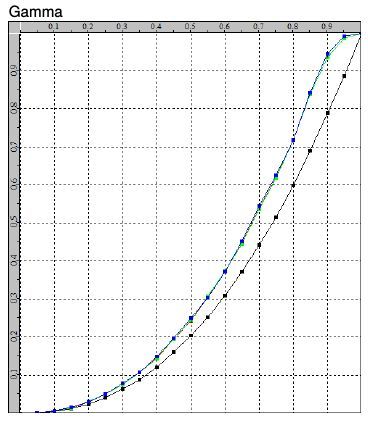
- The black level is the same before and after activation of the LUT in eeColor. I used PLUGE from Spears&Munsil, HDBasics and Ted's calibration Disc (in this, it depends the pattern used because the ABL).
- The content should be very washed but the black looks correct and the detail is good. The only content looking washed is SD and Daredevil (in some scenes). This makes me thing the real gamma is different that the post-calibration report.
- Probably it there was a mess with max luminance, I read the value in options before the calibration and it was around 110 nits after LUT is 92.1. In this TV is always in this way, the max luminance post-calibration is less than before-calibration.
In order to minimize this problem, I created a CSV with the 101 grayscale points (0-255) in a spreadsheet and tested it with display characterization and virtual probe and it looks correct.
The next step is create the parametric gamma to try to correct the gamma, I read the guide on the web but I want to have it so clear as possible:
- In the bcs file, I will have to write the differences between the objective gamma and the real, is it correct?
- The input points of the gamma they have to be normalized in 0-1? The output on each point is the difference?
- The differences to each point are among the values (by example: 50.2 - 50) or the factor of gamma (ex: 2.35 - 2.3).
- The each point is: objective value - measured value with sign, no?
- When I will make the cube profile again, do I have to load the 101 grayscale points?
My intention is to make a program using the gamma function, measured values, max and min creates the point for the bcs file.
Thanks in advance.
 Page 1 of 2: 2 Next »
Page 1 of 2: 2 Next » Page 1 of 2: 2 Next »
Page 1 of 2: 2 Next »