Hi.
I used the images with the Bluray, only I converted the images from tiff to png (the Oppo can play images in jpeg and png) and I used it. The three images looked correct.
Also, I made a Primary&Secunadary profile using the Bt1886 LUT. I used the Lumagen mini like pattern generator, I connected it to eeColor with the LUT loaded, I updated min and max values in options and I made the profile, the complete report is:
Profile Type: Post Calibration
Probe: i1 Display Pro
Display: Panasonic VT50
Profile Name: profile lut bt1886 40-0 26-06
Measurement Type: Quick Profile
Number of Points: 141
Date: 26/06/2016
Target Colour Space: ITU-R BT.1886
Gamut Coverage: 98.1%
Target Gamma: 2.400
Average Gamma: 2.296
Luminance Nits: Min: 0.015 Max: 86.71
Contrast Ratio: 5724.9:1
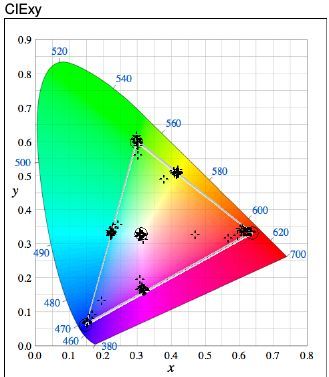
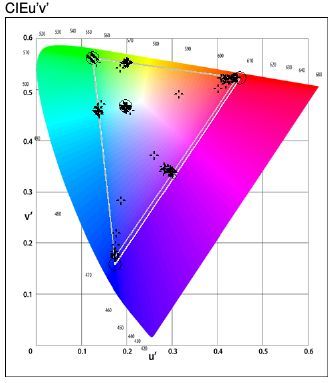
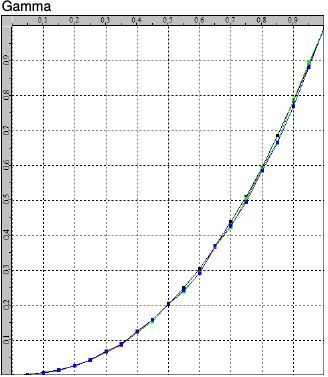
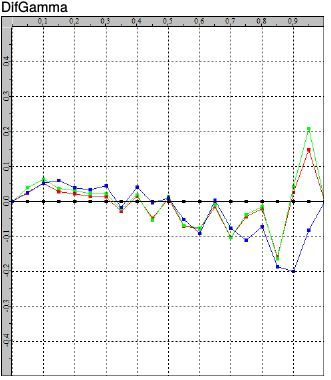
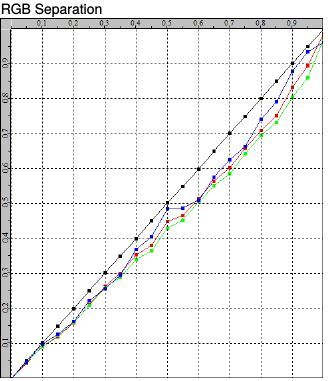
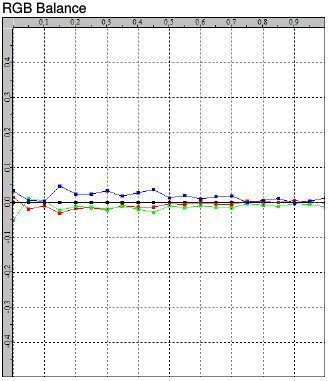
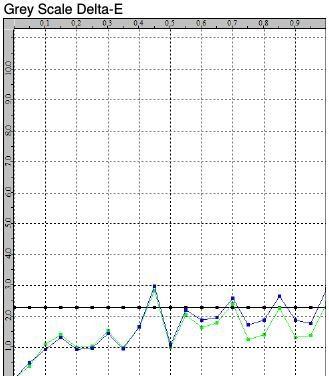
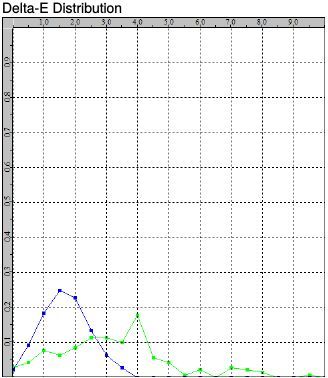
Grey Scale Delta-E 1976: Min: N/A Max: 2.84 Average: 1.47
2000: Min: N/A Max: 2.99 Average: 1.63
Primary Delta-E Red 1976: Min: 0.88 Max: 5.38 Average: 3.44
Red 2000: Min: 1.19 Max: 3.97 Average: 2.29
Green 1976: Min: 0.49 Max: 8.33 Average: 5.41
Green 2000: Min: 0.54 Max: 3.62 Average: 2.58
Blue 1976: Min: 0.50 Max: 7.11 Average: 3.90
Blue 2000: Min: 0.40 Max: 2.61 Average: 1.99
Secondary Delta-E Cyan 1976: Min: 0.66 Max: 4.32 Average: 2.51
Cyan 2000: Min: 0.46 Max: 2.64 Average: 1.47
Magenta 1976: Min: 0.45 Max: 9.80 Average: 4.32
Magenta 2000: Min: 0.59 Max: 2.76 Average: 1.97
Yellow 1976: Min: 0.78 Max: 4.69 Average: 3.31
Yellow 2000: Min: 0.84 Max: 3.95 Average: 1.69
Other 1976: Min: N/A Max: N/A Average: N/A
2000: Min: N/A Max: N/A Average: N/A
IMHO (all), the blue is the dominating color and it could be some clipping over 90, also this calibration is visually the best, I think it is for the low deltas (for almost) and the cold tone. The diff gamma is typical of this TV, the only I got a near flat gamma was using the 20 point grayscale of the Lumagen but the image look much dimmer. One thing, I was surprised, the image look more luminous than a Calibration made with the Lumagen with a similar max luminosity.
 Page 2 of 2: « Previous 1
Page 2 of 2: « Previous 1  Page 2 of 2: « Previous 1
Page 2 of 2: « Previous 1