
ColourSpace is integrated with a selection of Photo Research probes.
- ColourSpace INF/XPT/PRO & HTX/HTP & DPS
- Range of Colourimeters & Spectros
- PR-655/670/680, Cinebrate
- Good Sensitivity
- Wide Measurement Range
- Benchtop & Portable
ColourSpace Integration
As with all probes, operation and function is controlled via the Probe Options menu, accessed via the Profiling window, with the left-hand side of the menu providing generic probes settings, and the right-hand side settings specific to the connected probe.
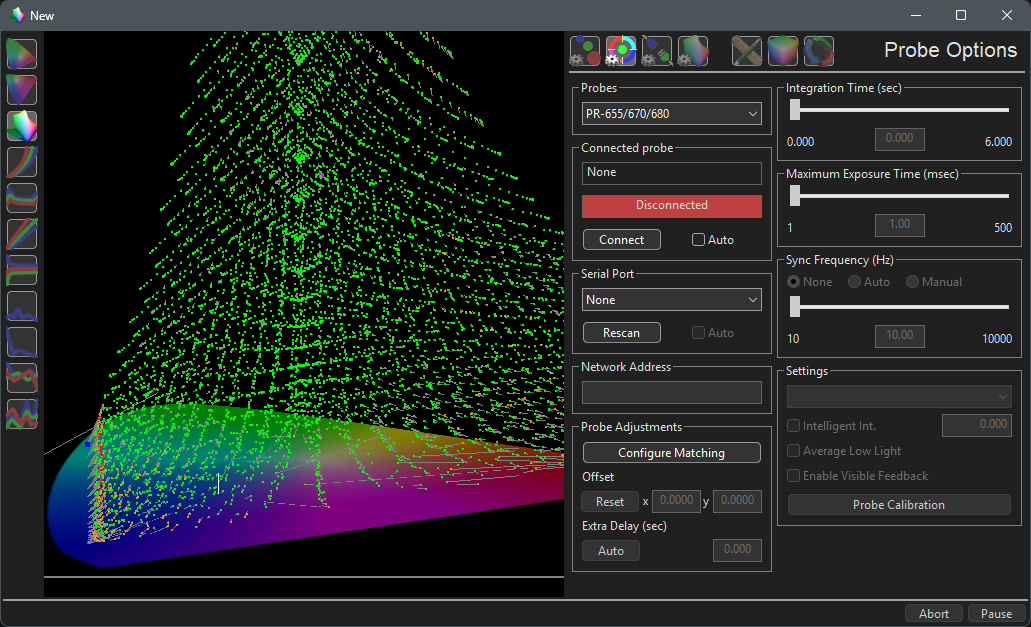
Photo Research Settings
The Settings options provide specific Photo Research configurations. Full details for all options can be found within Photo Research's own documentation.
Max Integration Time
Max Integration Time sets the time taken for any given measurement, with long integration times potentially generating more accurate readings.
Maximum Exposure Time
Maximum Exposure Time sets the maximum exposure duration for any given reading.
For optimal use, Intelligent Integration is recommended, if available.
Sync Frequency
Sync Frequency defines the sync frequency of the probe, with Auto normally being the default, although Manual can be used if the refresh rate of the display is known.
Additional Settings
Additional settings settings available with supported probes.
Matrix Presets
The Drop-down menu provides access to the pre-set Matrices held within the Photo Research, if available.
Note: Internal probe matrices should not be relied on for calibration accuracy - the use of Probe Matching to a Spectro is always recommended, using ColourSpace's unique probe matching methods.
Intelligent Integration
Intelligent Integration sets the nits level under which Intelligent Integration will be used.
This provides the best possible low-light measurements, without impacting reading speeds at luma levels above the set value, so maintaining overall speed of profiling.
Average Low Light
Average Low Light is a probe generic option, that averages multiple readings in low-light situations using an advanced algorithm built into ColourSpace. The algorithm varies based on the probe in use to provide the best possible results.
Average Low Light should not need to be used when Intelligent Integration is active.
Enable Visible Feedback
Enable Visible Feedback enables the inbuilt laser pointer, assisting with probe alignment when profiling screens from a distance.
Probe Calibration
If available, the Probe Calibration button will save a dark current calibration reading, used to improve reading accuracy in low-lights.
If required, make sure the lens cap is fitted to cover the probe sensor.
Probe Adjustments
Probe Adjustments are generic probes settings, with consistent operation regardless of the probe in use.
Configure Matching
Probe Matching is used to match a Tristimulus to a Spectrometer, increasing the profile accuracy.
There are three different methods available for probe matching - ColourSpace's unique 4 Colour Volumetric Matching (FCVM), and Multi-point Volumetric Matching (MPVM), with the option to force the use of the traditional simple matrix method (FCMM).
Offset
Probe Offset enables a user to manually enter offset values for different probes/display combinations.
Perceptual Colour Match is a preferable approach.
Extra Delay
Extra Delay sets a delay time after the patch has changed before probe measurement starts, and can be set automatically via the Auto button, and manages signal path delays in the image pipeline.
Note: Some probe/settings/display combinations will not work accurately with the Auto function




