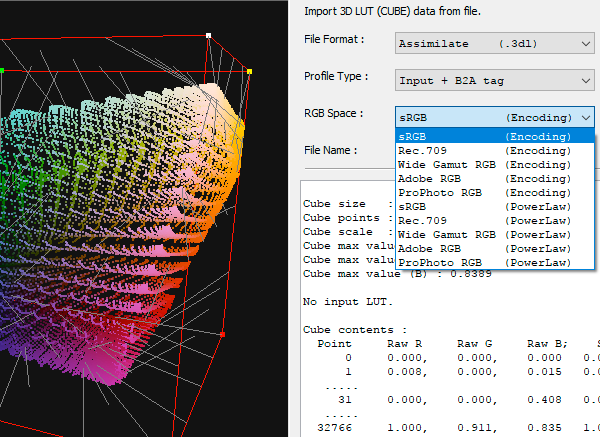
SpaceMan is an ICC Colour Profile Management System that enables film and media industry standard 3D LUTs to be converted into ICC profiles, as well as the editing and manipulation of existing ICC profiles
- V4 ICCs
- Accurate 3D LUT Conversion
- Manipulate existing ICCs
- VCGT
- Free Updates
- Yearly Maintenance Fee
- Windows OS
- Mac (via Windows Emulation)
£135
Ex. VATOverview
Spaceman can take ColourSpace generated 3D LUTs and convert them (or any other 3D LUTs) into matched ICC v4 profiles for use in ICC compliant systems, such as Photoshop and After Effects for Look Management, as well as for display calibration, including loading into the system OS via the graphics card's VCGT.
All other calibration systems have ColourSpace integration built-in, including Mistika and Resolve.
Any system that lacks ColourSpace integration can still be used for calibration using the ColourSpace DIP (Display Independent Profiling) mode.
Introduction
LUTs are a standard part of any colour critical post-production workflow, especially where DI (Digital Intermediate) grading is performed. The problem many operations face is that many creative tools that are now used as part of an entire project's workflow are not LUT capable, instead using computer and print industry ICC profiles for colour management and even display calibration.
The ability to generate matched ICC v4 profiles from any LUT also means grading work in progress can be accurately viewed on non-LUT based systems, such as a Mac or Windows PC, via images with embedded ICC profiles or as display calibration ICC profiles. Ideal for remote work checking when the end customer can't always be present at the grade.
Note: ICC profiles are rather complex, as they were developed for the print industry, where colour accuracy is more subjective than absolute, due to the inexact nature of attempting to match different output print mediums while viewing the source images on a monitor.
The film and tv industry relies on a far higher level of colour matching accuracy, due to the similarity of all viewing mediums. This enables far simpler, but far more accurate, colour management to be used, where the display device (display/monitor/projector) is calibrated to a given standard in isolation of any and all input sources.
As a result, understanding ICC profiles can be extremely difficult for those used to the far simpler, and far more accurate, approach to colour and look management used within the film and tv industry.
For further information see What is wrong with ICCs?.
SpaceMan ICC will generate ICC profiles that are a perfect match to any original 3D LUT, and can be used vary accurately for Look Management and Display Calibration.
Features
SpaceMan allows creative systems based on ICC colour management to display images in an identical way to LUT based systems. Such compatible colour management enables software systems, such as Photoshop and After Effects, as well as any other ICC compliant software packages, to be colour accurate when performing work in parallel with mainstream post-production systems.
SpaceMan can also generate Calibration LUTs for graphics program uses, as well as OS level VCGT use, both for Windows PC and Mac.
Additionally, the ability to use ICC profiles with Quicktime and FCP on Mac with Colorsync provides a very powerful dailies and off-line workflow for media requiring LUTs or Looks to be viewed correctly, such as Log-C footage from ARRI's Alexa camera.
What must be remembered is the limitations and issues associated with ICC profiles. Performing a conversion from a 3D LUT into an Input+BToA Tag ICC profile for use within Photoshop is relatively simple and relatively foolproof, and is the main application for SpaceMan, along with the generation of Display class ICC profiles for graphics program and OS level VCGT display calibration.
Note: OS level calibration within Windows doesn't mean the display will be calibrated globally, only that the ICC profile is installed within the OS. The actual display calibration will only be active when an ICC compliant graphics program is used.
Note: SpaceMan generates ICC v4 profiles, not the older v2 profiles.
If you are looking to be more adventurous with ICC profiles we would highly recommend getting to know and understand them in-depth first, as they can be very awkward to get to work as expected, and and often different ICC compatible software will interpret different ICC profiles, well, differently...
As with all Light Illusion software we recommend downloading the demo first, and playing to assess the different features and capabilities before placing a purchase.
ICC Issues
The first thing to realise with ICC profiles is they do not work in isolation, in the way 3D LUTs do. This can be a major cause of unexpected results and issues when attempting to use ICC profiles for 3D LUT emulation. ICC profiles act as 'connections' between different internal colour spaces, and between themselves, with different ICC profiles acting as Input, Working Space, Output, Link, etc., colour controls.
This means that unless you have the correct ICC profiles set within both PC/Mac OS, and within the graphics program you are looking to use the LUT based ICC profile within, you will most likely get unexpected end results.
Additionally, as the ICC profiles are v4, include 3D LUT data, and use XYZ as the PCS colour space, some graphics systems will 'complain' about the profiles potentially being defective. Photoshop is an example when using a SpaceMan generated Display Calibration ICC profile, complaining that 'The monitor profile 'xxxx' appears to be defective. Please rerun your monitor calibration software'. Such warnings can be ignored.
For further information see What is wrong with ICCs?.
Further, the introduction of Wide Gamut displays and HDR causes yet more issues, and not all have yet been defined within the likes of Windows and Mac operating systems.



