Hi,
The interface between JVC-AutoCal and ColourSpace, which uses the remote function of ColourSpace, can now be requested via the Addons page pf the website

The Zip File also includes a quick start guide.

The JVC-AutoCal program is used to correct internal tables of the projector if the values are slightly drifted. These basic tables are not accessible for external measuring programs. Unfortunately, depending on the version, the JVC-AutoCal only supports the sensors Spyder4, Spyder5, SpyderX and Xrite I1Pro2.
The functions for the remote connection of ColourSpace are implemented in a DLL that simulates a Spyder sensor for the JVC AutoCall.
This allows to use all sensors for the JVC AutoCal which are supported by the respective ColourSpace license.
The big advantage of using ColourSpace as a measurement engine is not only the support of many sensors, but also the many setting possibilities up to the use of correction methods, optimisation of integration time and much more - you have all the power of a professional engine at your disposal.
The smallest ColourSpace license "ZRO" is sufficient for use. According to the ColourSpace feature matrix the required remote option "Servant" should be available.
Since JVC-AutoCal does not run without a projector, but I have no JVC device, I can only show an AutoCal simulation:
The procedure is as follows:
Step 1:
Start ColourSpace, create a new profile and establish the connection to the desired sensor.
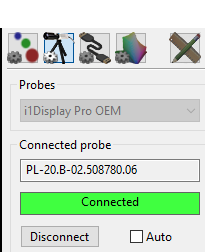
Step 2:
Activate the remote function "Servant" in the Graph menu and minimise the displays of ColourSpace, because from here on it remains in the background.
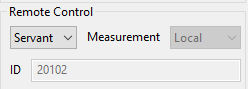
Step 3:
Start JVC-AutoCal and select the sensor "Spyder4/5" or "SpyderX".
The remote connection to ColourSpace will be established automatically and confirmed with a small message box (for security and information).
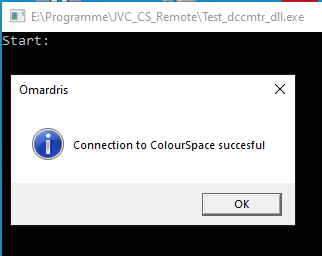
Step 4:
The operation of JVC-AutoCal is done as usual, only that the actual measurements are done by ColourSpace.
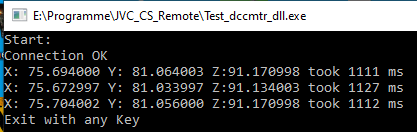
I would be happy if this customization could also prove itself in real practice.
However, use it at your own risk and without any liability from me or Light Illusion.
Peter
 Page 1 of 3: 2 3 Next »
Page 1 of 3: 2 3 Next » Page 1 of 3: 2 3 Next »
Page 1 of 3: 2 3 Next »