* IMPORTANT CHANGES ABOUT CUSTOM PATCHSETS / TARGET LUMA *
ColourSpace 1.0.0.1046 release has changed the way the Target Luma is working.
SMTPE Video Legal Levels Signal, in 8-bit values, has 16 as reference black (0%) and 235 as reference white (100% White); when you want to profile/calibrate for video levels, select LEGAL @ ColourSpace patchscale.
When custom patchsets are used, they have to contain 16-235 RGB triplet values.
SMTPE Extended Video Levels Signal, in 8-bit values, has 16 as reference black (0%), 235 as reference white (100% White), and 255 are Super White (109%); when you want to profile/calibrate for extended levels, select EXTENDED @ ColourSpace patchscale.
When users use custom patchsets, they have to contain 16-255 RGB triplet values.
LG OLED users for SDR profiling use EXTENDED patchscale for pre-calibration and profiling.
ColourSpace users familiar with LG OLED pre-calibration know that for SDR Reference (Night - 2.4 gamma) profiling, they will pre-calibrate 109% Super White (255.255.255) for 124 nits, to get ~100 nits in post-calibration verification @ 100% Reference White.
The old recommendation was to enter as Target Luma 124 nits and then start with pre-calibration of 255.255.255 (aka 109% Super White) RGB Balance.
ColourSpace 1.0.0.1046 changed the way the Target Luma is working, so the users will have to enter 100 nits to Target Luma, since 100% is the reference white, and then the 255.255.255 RGB triplet will automatically target 123.4 nits @ manual measure window, based to their target gamma setting.
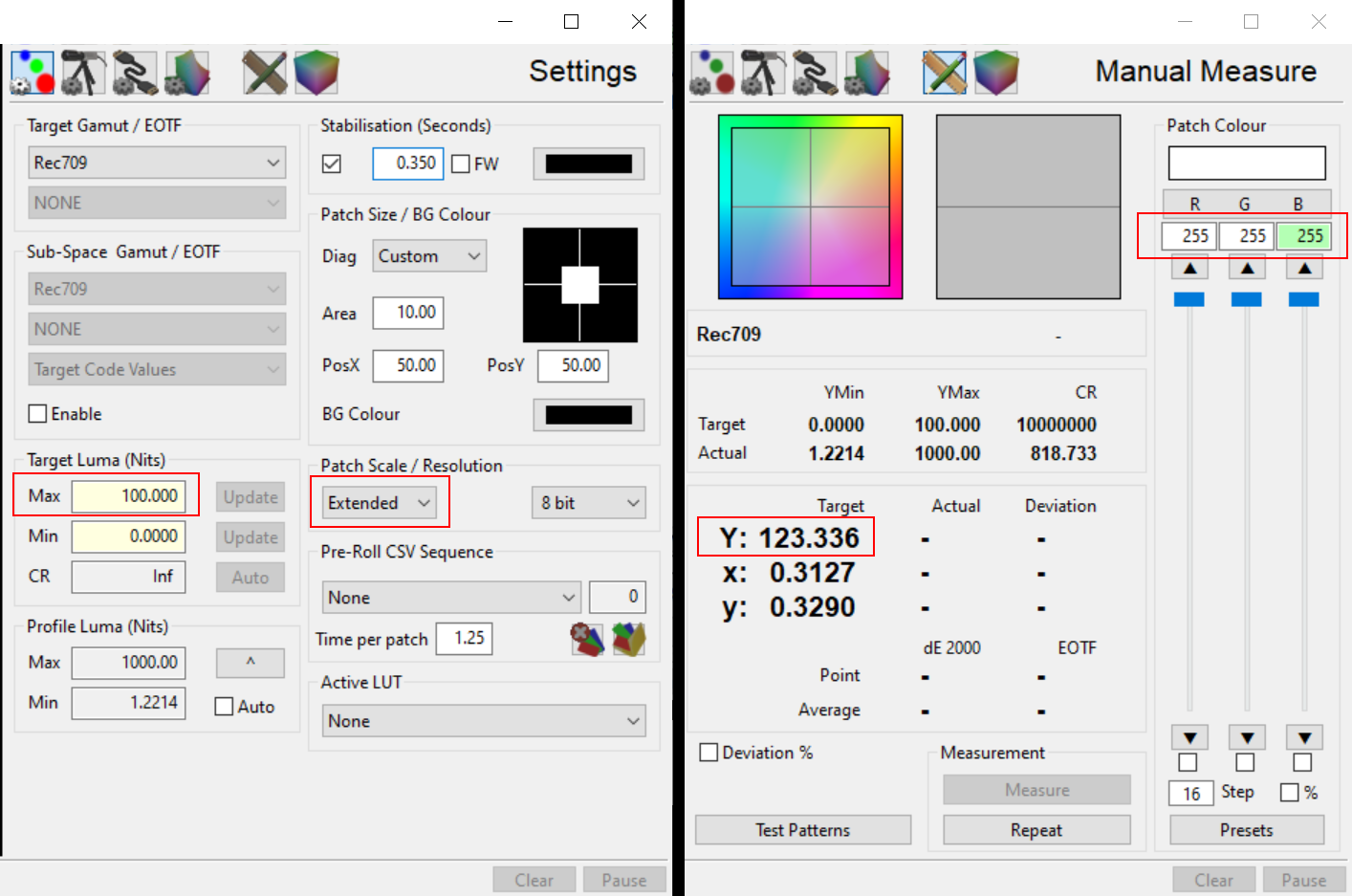
In other words, users will have to enter the 100% value they want as a target when EXTENDED patchscale is selected, and ColourSpace will calculate the target Y for levels above 235.
After that new change, when EXTENDED custom patchlist are used for profiling, they have to contain White 235.235.235 / Red 235.16.16 / Green 16.235.16 / Blue 16.16.235 for the proper plotting of RGB Separation chart and general calculations.
When build-in ColourSpace patchsets are used (not custom), then the targets will be re-calculated automatically based on the selected patchscale setting.
According to that change, it makes all previous LG Guide patchlists incompatible.
Users will have to download and use the updated LG OLED REV.4b Guides with ColourSpace 1.0.0.1046 (or newer).
For different (user custom) patchsets for an EXTENDED range of values, it will require additional 235 patches to make them compatible with ColourSpace 1.0.0.1046.
 Page 3 of 15: « Previous 1 2 4 5 ... 12 13 14 15 Next »
Page 3 of 15: « Previous 1 2 4 5 ... 12 13 14 15 Next » Page 3 of 15: « Previous 1 2 4 5 ... 12 13 14 15 Next »
Page 3 of 15: « Previous 1 2 4 5 ... 12 13 14 15 Next »